
Last updated on : August 25th, 2021 by S Raange
Visual Voice Apps for Quick Communications| 100% Genuine Voicemail Apps| Personalized Greeting| Totally Free| Min. Ads
Have you tried many visual voice mail apps? Are you getting a ton of voicemails? In this article we have brought "7 Best Visual Voicemail Apps for Android & iOS", a handful of our favorites visual voice mail apps for you.
A Voicemail makes your life easier by providing the best way to communicate by transcribing messages, delivering voicemail to your email, and recording a message when it is impossible to type a message.
Conventional voicemails have certain limitations like without dialing the voicemail number, you will not get any information about how long the message was, who made the call, or even what is the message about.
Visual Voicemail apps enable you to browse through the voicemail messages and listen to your messages in any order or transcribe the voicemails and deliver right into your inbox so you don’t need to hear every voicemail.
It also gives a sense of privacy by reading through voicemail transcription rather than listening to every voice message.

Are you in hurry, here is the summary on Best Visual Voicemail Apps for Andriod & iOS users :
1. Voxist: An intelligent voicemail, customized greetings, auto transcribed voicemail messages, etc
2. YouMail: A visual voicemail app with an expert in small and robocall blocking.
3. Google Voice: A alternate phone no., efficient voicemail, automatically spam filtered and blocks unwanted calls.
4. My Visual Voicemail: A lightweight performing app with a user-friendly interface for voicemails.
5. InstaVoice: An innovative truly free and Unlimited Visual Voicemail app.
6. HulloMail: Playback, read, listen search & share voicemail with elegant voicemail app.
7. Base Visual Voicemail: Decent app for BASE network customers with a handful of voicemail features.
Most of the visual voicemail apps are available on the Google play store or Apple Appstore features a better communication experience. Some visual voice mail supports many premium features like transcribe the voicemails, onscreen access to voicemails, etc. Which makes them better visual voice mail apps beyond the capabilities of just voicemail apps. Moreover, mobile application development services can help you to build your dream voice mail apps
So What are the best free visual voicemail apps are offered by Google Play Store and Apple Appstore? Keep on reading to find the right answer for you!
"Get a reliable, efficeint & user-friendly visual voice mail app for your Andriod and iOS device for free .” S.Raange, TechFeral
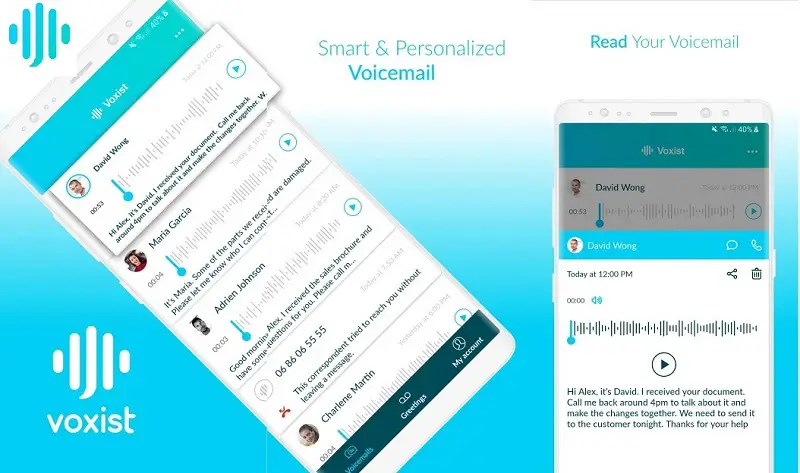
Specifications: Min. Android Version: 4.4.0 and up| Min iOS Ver: 11.0 or later | | Voicemail Service Locations: USA, France & on Bell in Canada.| Ads: No.| Cost: Free & Subscription.
Pros:
+ Efficient & Simple user interface
+Transcription of voicemail in 70+ language
+ Unlimited visual voicemail & Storage
+ Free plan works effectively
+ No Ads.
Cons:
- Subscription needed for most of the operators
- Personalized greeting & transcriptions available only in one language in free plan
Voxist is an intelligent, excellent, and most rated visual voicemail solution that can be personalized for each caller with customized greetings.
It also offers features beyond the limitation of just voicemail like transcribed voicemail into text, access voicemail on one screen, record your greetings, or write them on the go.
It also unlimited visual Voicemail and storage, voicemail transcript & audio via email, 10 transcriptions per month, connect one email account, and personalized greeting for without any subscription.
So be efficient with Voxist, don’t miss out on any Voicemail messages & save time by reading your voicemail content instead of listening. It is available for both Android and iPhone users.
Let's try "Voxist: Visual voicemail you can read" for free:
"Protect Yourself from fraud, phishing, and robocalls and manage voicemails with one of the most rated smart visual voicemail Apps"- S.Raange, TechFeral
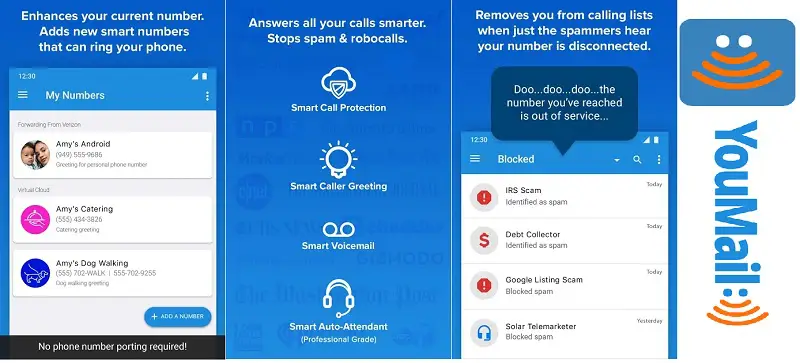
YouMail is one of the most top-reviewed visual voicemail apps for your Android and iOS devices for managing your voice mail effectively. It offers beyond a regular voicemail app like inbuilt features of pishing & spam call blocker, robocall blocker, visual voicemail app, etc for the free users also.
If you receive spam calls or robocalls quite often and frustrated with it, YouMail can be the best visual voicemail app for you. It makes you no. out of the spam call or robocall list and also you can make a customized personal blacklist of a phone number using this app.
Other visual voicemail features like checking of incoming voicemails from Android and iOS devices, a clean voicemail inbox with spam folder, Truly Accurate Caller ID, Custom Voicemail Greetings, etc.
Try the most rated smart visual voicemail app "YouMail: Visual Voicemail, Spam & Robocall Blocker" for free:
"Get a lightweight visual voicemail app with an easy User interface, backs up all your voicemail without limit, blocks spam numbers, and transcribes voicemail in multiple languages for free." -- S.Raange, TechFeral
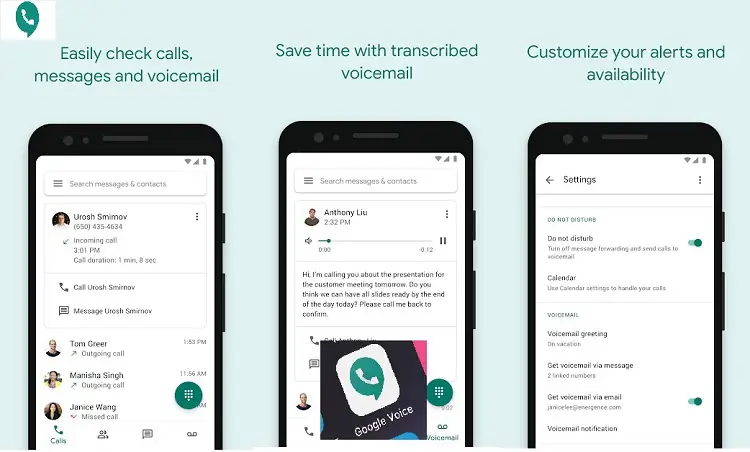
Specifications: Min. Android Version: 4.0 or latest | Min iOS Ver: 11.0 or latest| Voicemail Service Locations: U.S.A, G Suite (Canada, Denmark, Spain UK, France, Netherland)| Ads: Yes| Cost: Free.
Pros:
+ Smart Voice calling & advance voicemail transcription.
+ Efficient spam filter to block spam and phishing calls.
+ Customised alerts and availability.
Cons:
- Only supported in the selected market.
- Text messaging not supported in all markets.
When you are talking about Voicemail Apps, no one can avoid talking about Google's voice. Google Voice was formerly known as Grand Central and after acquisition by Google LLC in Mar-2009, it was renamed to Google Voice.
Google Voice is a free visual voicemail app offered by none other than Google with easy setup to enhance users' experience. Google Voice not only offers a clean visual voicemail services but also a free phone number for texting, calling, and a smart visual voicemail.
If you already signed up with Google account, working with Google Voice is much easier as it can be synchronized with your Andriod & iOS devices, computers, etc. in the office as well at home.
The App has a complete pack of advanced voicemail features like easy checking of messages, voicemails and calls, stored and back up of all your messages with message history, advanced voicemail transcriptions, etc.
One can save by making an international call at a lower rate through Google voice instead of using a high-cost mobile carrier network.
Google Voicemail is available for smartphones and devices of both iOS and Android OS platforms. Let's try Google voice for free:
"Get a lightweight visual voicemail app with an easy User interface, backs up all your voicemail without limit, blocks spam numbers, and transcribes voicemail in multiple languages for free." -- S.Raange, TechFeral

Specifications: Min. Android Version: 4.0 or latest | Voicemail Service Locations: U.S.A | Ads: No| Cost: Free.
Pros:
+ Easy to configure and setup.
+ Efficient and lightweight User Interface.
+ No ads and free for use in true sense.
Cons:
- No. feature to block spam or robocalls.
- App isn't as fully-featured visual voicemail app as some of its competitors.
My Visual Voicemail has one of the best visual voice mail available in the market which does not force you to change voicemail number or to reconfigure your voicemail forwarding and thus activates on your device on the first launch.
It offers one of the best experiences of visual voice mail with plenty of premium features like listening or reading the transcribed voicemails in your inbox. You can work with the voicemail app within one click and manage the inbox without dialing the voicemail, access messages in any order, update your contacts, etc.
Other notable features of My Visual Voicemail are that it has a very simple and light weight user weight user interface and also consumes less resources of your iPhone or Android smartphone.
The app is developed by Virtual Network Apps and comes in a pretty small download size of 5.8 MB. It has 5,00,000+ downloads on the Google play store.
My Visual Voicemail is available for smartphones and devices of Android OS, only. Let's try My Visual Voicemail for free:
"Voicemail and Missed call alerts have never been as easy as with Instavoice voicemail app. It also comes with plenty of features like unlimited visual voicemail, missed call alerts, and unlimited cloud storage for up to 10 numbers in a single account." -- S.Raange, TechFeral

Specifications: Min. Android Version: 4.0.3 or latest | Min. iOS Version: 9.0 or latest| Voicemail Service Locations: 46 countries | Ads: No| Cost: Free & subscription.
Pros:
+ Truly free and unlimited visual voicemail app
+ Configure and manage visual voicemails up to 10 numbers in a single account.
+ Access and work with voicemail on one screen.
Cons:
- App misses few of the essential features of the visual voicemail app like spam or robocall filter.
InstaVoice is an innovative visual voicemail app that also works as a virtual assistant or answering machine to take your calls and messages when you are unavailable.
This voicemail app will work for you 24 hours a day and 7 days a week so that you never miss a call from your friends or clients. It offers unlimited Visual Voicemail, Voicemail messages, Missed Call Alerts, SMS features in one platform for free.
If you receive multiple voice messages frequently and tired of hearing "the mailbox is full" message, then this app is for you as it provides a single interface to manage an unlimited number of voice messages from multiple phone nos.
It has plenty of premium features that make it a most promising visual voicemail app. By the Instavoice app, you can convert your voicemails to text with voicemail transcription in large volumes.
It also features a free unlimited cloud-based voicemail storage, withdraws voicemail messages, truly unlimited missed call alerts and voicemail messages, etc at. free of cost.
Try the most innovative visual voicemail app "InstaVoice: Visual Voicemail & Missed Call Alerts" for free:
"Get an efficient voicemail service on your network with easy to use many attractive features like auto transcribing, push notifications, spam call blockers and emailing messages, etc." -- S.Raange, TechFeral
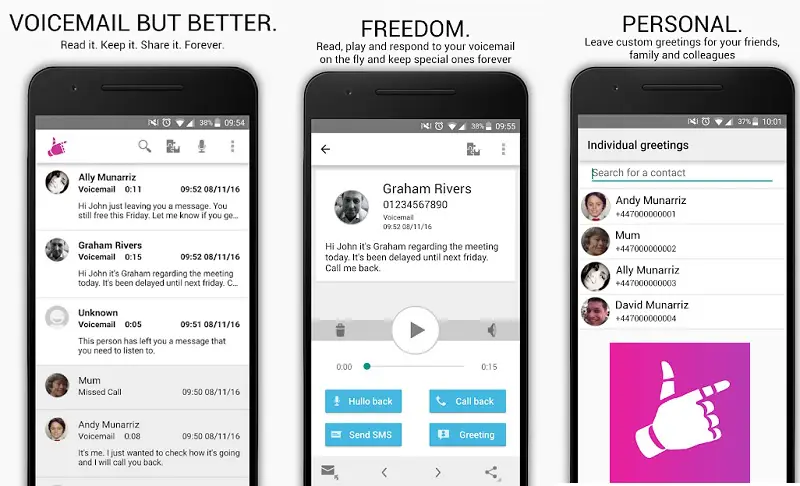
HulloMail is one of the excellent replacement voicemail services and the same is developed by Thumbtel Ltd Communication. This app offers a simple, no-frills voicemail user interface with auto transcribing of voicemail messages into text for reading on the go while you are busy. In case, your smartphone is switched off, push notifications of HulloMail will save you.
The home screen of the App will give you access to 10 of your recent voice messages with contact names and dates. You can also configure the app to display the missed calls alerts on the screen.
It comes with other efficient features like auto voicemail transcription, easy to use voicemail management, easy copy voicemails to email, block unwanted callers, and personalized greetings for callers or clients.
The basic version of HulloMail voicemail service is free but to use visual voicemail features, you have to subscribe to HulloMail Lite or Pro plan. If you are interested in the app, you may try a 2-week trial before subscribing any plan:
"BASE network users must have this free voicemail app to check your voicemails in a snap with a simple user-friendly interface" -- S.Raange, TechFeral
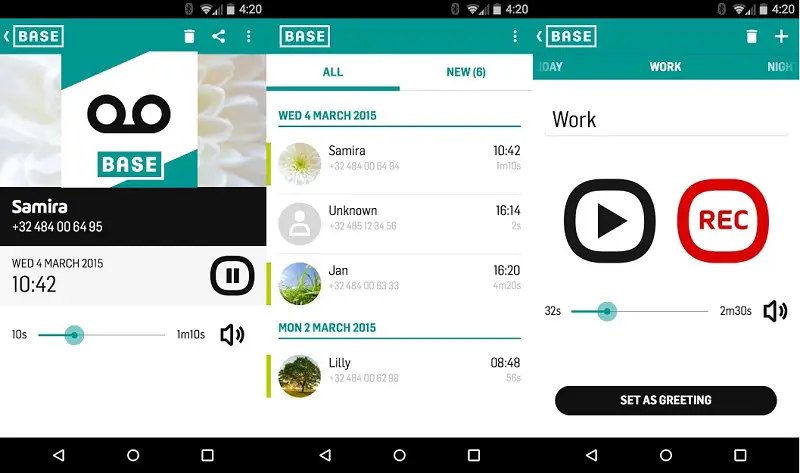
Specifications: Min. Android Version: 4.1 or latest | Min. iOS Version: 8.x or latest| Voicemail Service Locations: Europe (BASE carrier)| Plan: Free | Ads: No.
Pros:
+ Record greetings for clients, colleagues & family.
+ Multi features like pause, stop, forward, or rewind of voicemail messages.
+ Simple & User-friendly interface.
Cons:
- Only a standard voicemail app service.
- Supported by Base carrier or network only.
Designed & developed by Telenet Group, the BASE Visual Voicemail app is one of the best visual voicemail apps for Android and iOS devices to view and manage the voicemails in one place.
The app comes to have many multitasking features like view list of voicemail messages and listen to each voice message with one click or you can stop, pause, rewind, and forward the voice messages. It also enables you to respond to voicemail by calling or sending an SMS.
You can also share your voicemail messages or read Faxmail messages supported by BASE Carrier. The only demerit of the app is that the BASE Visual Voicemail app can be used by Base Company customers only.
Let's try "Base Visual Voicemail" for free:
I hope that you have finally arrived at the visual voicemail app that suits your carrier and your personal requirement of replacing inefficient voicemail service provided by the service provider. The order in which the apps have been reviewed are in random in natures and it's my sole opinion. Our readers are requested to use the app as per their personal experience and view.
Read Also: Top Seven Writing Apps For Serious Content Creators
However, I personally like "Voxist: Visual voicemail you can read" as it does the work of visual voicemail efficiently even in the free plan, it offers unlimited visual Voicemail for one number, 10 transcriptions, and 1 personalized greeting.
If you have any query & suggestions feel free to ask or share with us in comment box. Also, don't forget to share it with your friends, colleagues, and family because "Sharing Is Caring".
Ans: Here is the round up of best visual voicemail Apps for Android and iOS devices:
Ans: All apps mentioned above in the article supports visual voicemail features and summarised below for your information:
Ans: All apps reviewed in the above article come with a free plan however some app requires a subscription to get premium features of visual voicemail unlocked. Here is the list of top 5 truly free visual voicemail app.
Ans: My Visual Voicemail app is very simple and easy to configure with your existing voicemail provided by the mobile network service provider. With 'My Visual Voicemail', you no need to change your voicemail number or to reconfigure your voicemail forwarding. This Voicemail activates for free at first launch after installation of the app.
Read Next Article: Create Gmail Account without Phone Number Verification!