
Last updated on : November 3rd, 2022 by R Yadav
A 3D printing software is a program that is used in creating 3D models and transforming them into a format understood by a 3D printer. That is, a G-code. 3D printers then use these G codes to create physical models.
Various paid and open-source 3D printing software on the market allows designers to generate complicated designs quickly.
Unlike traditional manufacturing methods, 3D-printed components and prototypes may typically be generated in hours rather than days or weeks. This enables businesses to progress through design cycles more quickly and efficiently.
3D printing software includes design automation, slicers, computer-aided design (CAD), and computer-aided manufacturing (CAM) technologies, as well as other tools that facilitate the 3D printing or design process.
Users can use CAD software to create complicated models that can be cut into delicate layers and used to lay out instructions for printers. Because of the widespread usage of 3D printing in industry and production, 3D printing software developers have added capabilities to facilitate electrical and mechanical design integration.
Today, 3D printing has made it easier to build lighter, more effective parts faster (and at a cheaper cost) than old methods, from airplane parts to medical devices.
Even in fields where it was impossible just a few years ago, 3D printer modeling software is gaining popularity. We have compiled a list of common 3D printing CAD software applications.
Education: Students can learn more about science and design topics by using 3D modeling software and 3D printing software.
Manufacturing: Online 3D printing software solutions can produce a prototype much faster and at a lower cost than traditional methods.
Healthcare: In the healthcare field, 3D printing software has many applications. It is, in effect, for bioprinting, which is a process for creating artificial structures that mimic human tissue. Prosthetics and implants are also popularly created with the program.
Jewelry Designing: 3D design software can aid in the creation of complicated jewelry designs in 3D for a more holistic perspective.
Food Industry: 3D printers are used to produce prototypes of specific tools required to prepare and store packaged food in the food industry.
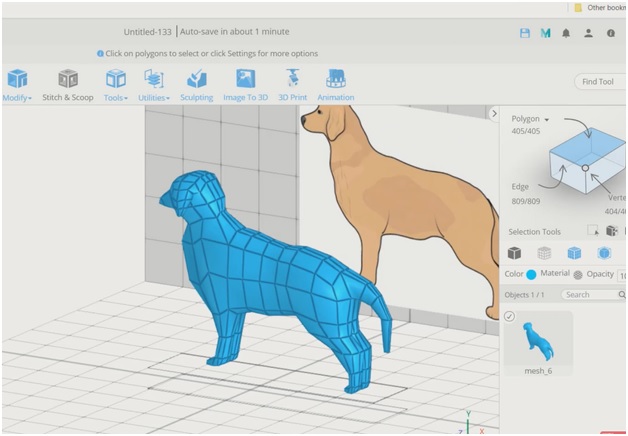
SelfCAD is an easy-to-use and powerful character-creator software used by professionals and beginners. It comes with an in-built slicer that one can use to prepare their designs for 3D printing without switching to another software. The slicer of SelfCAD supports most of the commonly available FDM 3D printers.
SelfCAD is the only 3D modeling software that has combined technical, artistic, and 3D printing tools into one simple package. It's smooth to use, and it has various powerful tools for rendering, freehand drawing, as well as sketching tools. If you're looking for a simple-to-use 3D printer in 2022, SelfCAD is a good option. You can see the duration it will take to print your product as well as the size of the material needed.
This slicer can be downloaded or used online. It may be employed to prepare both basic and complex things for 3D printing, and it assures that the 3D printed designs are of good quality.
Best For: Due to its user-friendly interface, SelfCAD is ideal for newcomers to 3D design. Professionals can also use it to prepare complex designs using the program's advanced features.
Yearly: $149.99
Monthly: $14.99
Perpetual Licence: $500
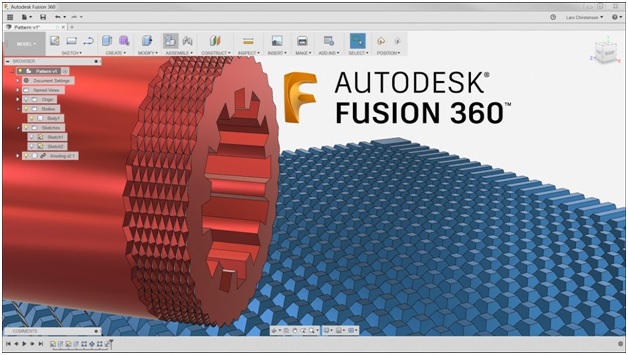
The Autodesk Fusion 360 software tool for 3D printing is among the most powerful on the market. Mechanical engineers, designers, and machinists find it to be one of the most popular products on the market.
The best thing about it is that it combines the power of design, engineering, and manufacturing seamlessly into one platform. In addition, it streamlines the product development process to deliver high-quality products more quickly and smoothly.
Best for: Amateurs and professionals who want to make parts quickly.
Characteristics:
Pricing:
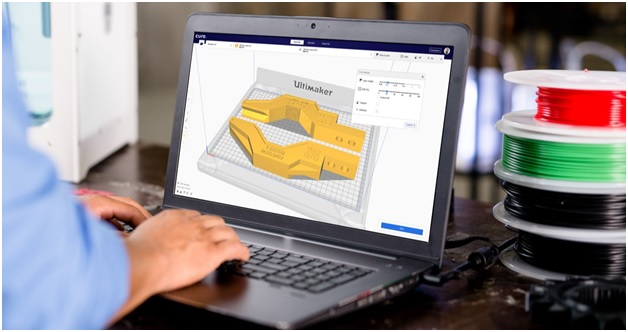
Using Ultimaker Cura, a 3D printer can be precisely controlled using open-source software. By using its recommended mode, it delivers relevant information services for new users.
In addition, its customization mode offers highly configurable features to meet a variety of needs while providing in-depth control.
Best For: CAD printing for beginners who want to check out a free tool and learn more about the process.
Characteristics:
Cons:
Pricing:
It is open-source; it's completely free.
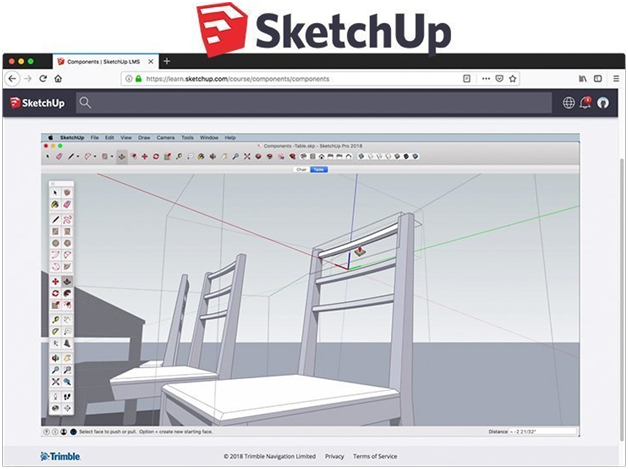
SketchUp Free, formerly known as SketchUp Make, is another web-based CAD program that creates 3D models that can be printed on any commercial printer.
SketchUp Make can be used for simple shapes like architectural or interior design, as well as more complicated usage like visualizing big machinery and equipment elements. Because it exports to several other file kinds, including STL, SKP, and PNG, this software is ideal for dealing with other types of CAD software.
Although this free CAD software lacks some of the features included in its premium equivalent, it still offers a robust set of capabilities. The free version comes with mobile device viewing, 10 GB of cloud storage, and an integrated 3D warehouse where you can get design ideas from user-generated models.
Best For: Beginners and aspiring 3D printing modelers will benefit from this.
Characteristics:
Pricing:
SketchUp Free is a web program that is available for free. The following are the paid versions:

Creo is a robust CAD solution for product developers and designers. It comes with cutting-edge tools and features that help you create and develop products more efficiently. This 3D printing software has an easy-to-use interface that allows users to quickly model and visualizes their ideas.
Creo's in-built slicer makes it simple to create STL files and convert them to printed objects. This CAD tool supports generative design, real-time simulation, additive manufacturing, and augmented reality.
Best For: Startups and small enterprises wishing to bring their ideas and tools to life should take this into consideration.
Characteristics:
Cons:
Pricing:
There is a 30-day free trial available. Following that, there are several price plans to choose from:
We have covered almost all of the greatest and most popular 3D printing software that will be quite useful. In 2022, all of the above 3D printer software has been tested and shown to be great for learning 3D design. You can select the one that appeals to both beginners and experts! Which one are you going to pick? Let us know in the comments section!
Read Also: HOW TO TRANSFER YOUR ANDROID PHOTOS TO A WINDOWS PC