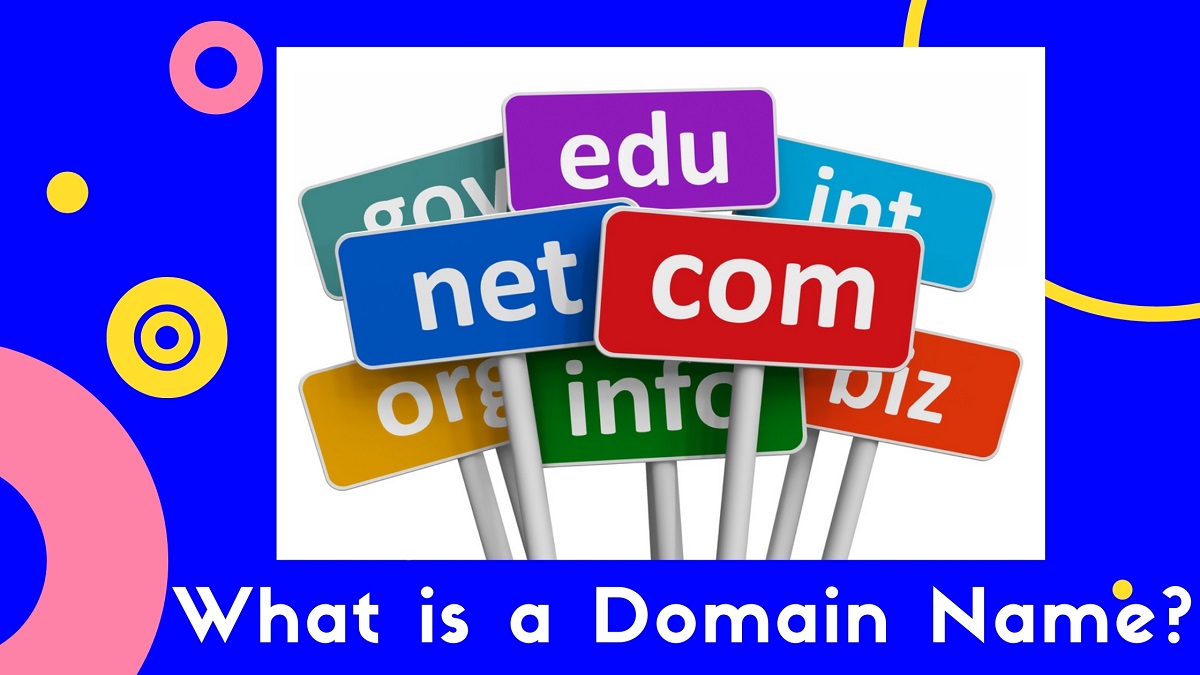
Last updated on : April 20th, 2021 by R Yadav
If you are a beginner who is looking to start a brand new blog, business or any website for your business then you may have heard that you need a domain name and a hosting service to make your website live.
To register your brand or business or blog name over the internet, you will require a Domain name for your website. However, many novices get confused about domain names with website hosting services.
Our goal is to assist you to understand the Domain name and choose the right domain name for your blog, website and business.
So before moving, Let’s understand What is a Domain Name and How Do Domains Work?
A domain name is a human-readable (string of text) address of any website that a website visitor types in their browser URL bar to visit that website. In technical terms, a domain name is an alphanumeric text that maps to a numeric IP address over the internet.
For e.g., the domain name for FaceBook is ‘facebook.com’.

A more detailed explanation: Domain Name
Over the Internet, there is a giant network of public servers/ machines connected to each other through a global network (OFC, Satellite, Wireless RF, etc). For easy identification, all computers or servers are assigned a unique IP address. It is a series of unique nos. assigned to each and every machine available to the public.
A typical IP of a website address looks like this:
“Facebook.com” - [157.240.23.35] - One can access the domain name (in the example facebook.com) by typing 157.240.23.35 in the URL bar of the browser
Note: To get the IP of “facebook.com” - go to DOS cmd and type ‘ ping facebook.com’. You will get the IP of the desired site available over the internet.
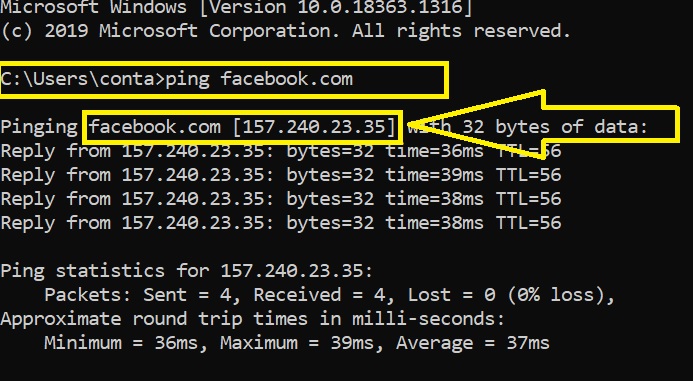
So remembering all IP addresses of your favorite website is very difficult and not user friendly. To solve this problem,in 1983, Paul Mockapetris invented the Domain Name System (DNS) to identify any machine over the IP network by its domain name .
Now for visiting any website you don’t have to remember any big series of IP or numbers. Instead, one can simply visit your favorite website by typing an easy domain name by typing it over the URL box of the browser.
For e.g, techferal.com -> to visit our website over the internet.
A standard Domain Name consist of three different parts:
The first part before the actual domain name like www, blog, cdn,docs,etc. that comes before the dot known as subdomain.In a standard domain’s hierarchy, subdomains are the 3rd level or 3rd level onwards of any larger top-level domain.
For e.g: www.techferal.com, cdn.techferal.com, blog.techferal.com, docs.google.com
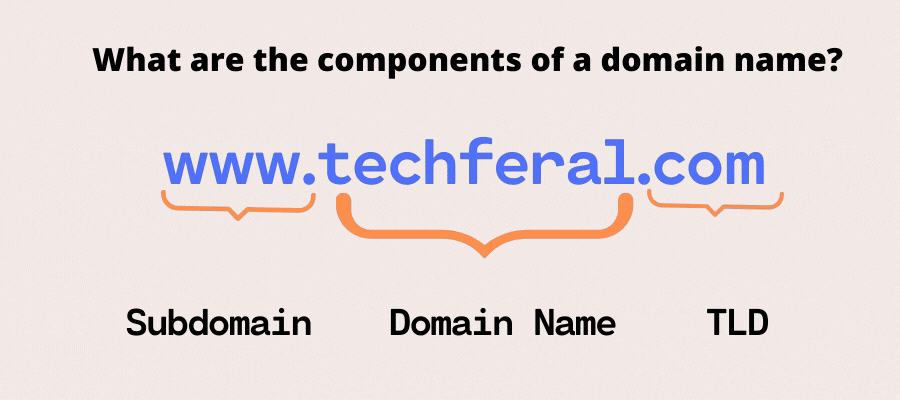
In a domain's hierarchy, the second level part before TLD (Top Level Domain) and between the dots is known as Domain Name. Domain Name is an actual registered unique name with TLD from any domain registrar.
For e.g: www.techferal.com, www.google.com, etc.
Top-level domain (TLD) is the formal term which comes at the end of a domain name as a suffix.
For e.g: www.techferal.com
The domain extensions like .com,.in, .edu, .biz, .net, .org, .gov, etc. are known as TLD.
Jointly unique domain name and a TLD (extensions) technically known as Root Domain Name. Actually, your Root Domain Name makes your "website address”.For any website, Root Domain is the highest page in the site hierarchy (homepage).
For e.g. root domains taken as:
For you we have illustrated an animation on how domain names actually work with step by step guide. Please have a look at the image below which explains in 5 steps what happens when you type Root Domain Name (Website address) to the URL box of the browser and hits enter.

For e.g., For a website is hosted on Cloudflare, then its name server information will be like this: